
Quick Setup Guide
A960 Smart Mobile Payment Terminal
PAX TECHNOLOGY LIMITED
1. Checklist
Congratulations on receiving your PAX Technology payment terminal. We do hope you enjoy it! The box you have just opened should contain the following items:
• 1 x PAX A960 Smart Mobile Payment Terminal
• 1 x Thermal Paper Roll
• 1 x AC Power Adapter
• 1 x Cable
2. Product Description
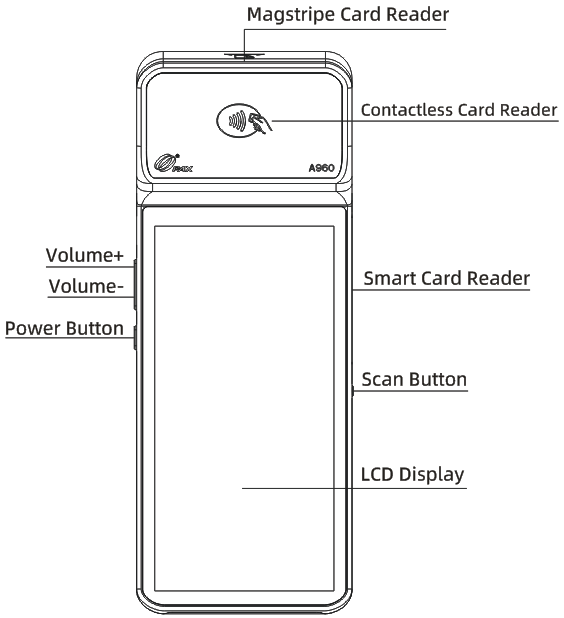
3. Installation
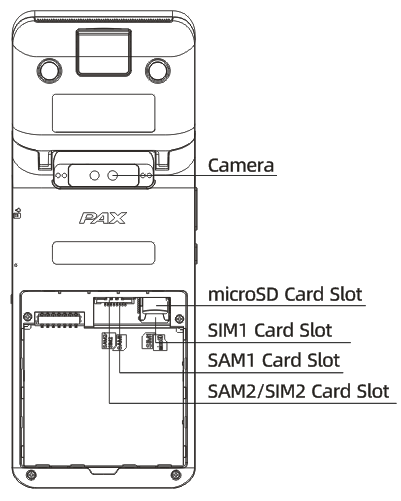
USB Port: connect to a USB-enabled device.
SAM/SIM/microSD Cards:
a) Open the battery cover underneath the terminal.
b) Remove the battery.
c) Insert SAM/SIM/microSD cards into the corresponding card slots.
4. Instructions
- Power On/Off: Power On: press and hold the Power button for 5 seconds until the LCD lights on, showing that the terminal is being turned on.
Power Off: press and hold the Power button for 3 seconds until the shutdown menu appears, tap Power Off > Click Power Off, and “Shutting Down” will appear. - Contactless Transactions: Tap a contactless enabled card or smartphone in proximity to the top end of the terminal where the contactless sensor is located, indicated by the contactless icon.
- Chip Card Transactions: With the card's chip facing upwards, insert the chip card fully into the chip card slot.
- Magnetic Stripe Transactions: With the card's magnetic stripe facing downwards, swipe the card through the magnetic reader at a constant speed, in either direction.
- Paper Receipts: Tear off the receipt at a 45-degree angle to the paper cutter.
- Battery Charging: With a charging cable connected, the device's charging status shows on the display.
5. General Usage Tips
- Avoid putting the terminal in direct sunlight, high temperature, moist, or dusty environment.
- Forbid non-professional to repair the terminal.
- Before insert the card, please check internal and around of IC card slot. when you found some suspicious objects , must report to related administrator.
- a door or cover intended only for occasional use by the ordinary person, such as for the installation of accessories, may be removable if an instructional safeguard is provided for correct removal and reinstallation of the door or cover.
6. Important Safety Warning
- Do not place the terminal or battery in direct sunlight, nor in environments with excessively high temperatures, smoke, dust, or dampness.
- Do not attempt to disassemble the battery, nor insert or use foreign objects to penetrate the casing. Never place the battery in a fire or excessively hot surfaces. Take care not to drop the battery. Excessive external shocks or pressure could cause battery liquid leakage or result in the battery catching fire or even exploding. Keep the battery well away from children and animals.
- Immediately replace any battery which appears to be deformed, expanded or in an overheated state.
- We recommend you only use power adaptors supplied by PAX Technology. If you must use 3rd party supplier accessories, please ensure specifications meet exactly those recommended for our products, which must comply with international and local regulations & standards. Non-compatible power supplies, chargers or batteries could cause fires or even explosions, and will invalidate any product warranty.
- Charge the battery when the indicator level is low, but make sure to never charge a battery continuously for more than 24 hours. If a battery is not used for a long time, please charge it at least once every 6 months to avoid overcharge or discharge damage. For long-term optimal product performance, it is recommended that a battery be replaced after 2 years of continual usage.
- When disposing of the device, battery, or accessories, please do so responsibly and according to local regulations. These are not household waste items. Improper disposal of the battery could cause a fire or explosion, and any liquid leakage could be damaging to the environment and toxic to humans & animals.
- Please use PAX adaptor and cable for better battery result and device life.
- For a better experience,it's recommended to replace the battery if it has been used for more than 2 years.
- Disposal of a battery into fire or a hot oven, or mechanically crushing or cutting of a battery, that can result in an explosion.
- Leaving a battery in an extremely high temperature surrounding environment that can result in an explosion or the leakage of flammable liquid or gas and a battery subjected to extremely low air pressure that may result in an explosion or the leakage of flammable liquid or gas.
- Replacement of a battery with an incorrect type that can defeat a safeguard.
7. Working Mode Tips
- A960 has BMS (Battery management system) function to protect the lithium battery from being over-charged, so A960 can work either on Desktop mode or Mobile Mode (Select “Settings” > “Battery” > “More Settings” > ”Power Supply Work Mode”).
- Desktop Mode
The terminal is mainly powered by external power supply, which includes charging base, power adapter and wireless charging.
- Mobile Mode
The terminal is mainly powered by battery, and generally no external power is inserted.
- We specify different charging and discharging parameters for the two working modes, as detailed below.
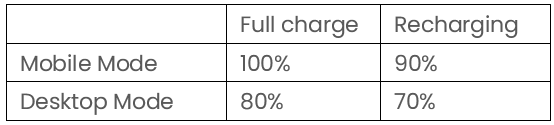
8. Environmental Parameters
- Working Environment:Temperature: 0℃~45℃ (32℉~113℉)
- Storage Environment:Temperature: -20℃~70℃ (-4℉~158℉) (non-charging)
- Humidity:5%~95% (non-condensing)
9. Icons
![]() Dispose in a professional recycling manner
Dispose in a professional recycling manner
![]() Class II equipment
Class II equipment
![]() For indoor use only
For indoor use only
![]() Energy efficiency marking
Energy efficiency marking
![]() AC voltage
AC voltage
![]() DC voltage
DC voltage
 microSD logo
microSD logo
Trademark notice:
“microSD logo is a trademark of SD-3C LLC.”
10. Compliance Statements
- The A960 has passed ATEX certification, which meets the following standard:
Standard: EN60079-11:2012
Operating Voltage: 5.0V 2.0A
2.0A
Operating temperature : 0℃~ + 45℃ II 3G Ex ic IIA T4 GC
II 3G Ex ic IIA T4 GC
WARNING – DO NOT REPLACE BATTERY WHEN AN EXPLOSIVE ATMOSPHERE IS PRESENT!
WARNING – DO NOT CHARGE THE BATTERY IN HAZARDOUS LOCATION!
- Hereby, PAX Computer Technology (Shenzhen) Co., Ltd. declares that the radio equipment type A960 is in compliance with Directive 2014/53/EU.
- The full text of the EU declaration of conformity is available at the following internet address: https://www.pax.com.cn/product/ce/list/
- This product is in compliance with Directive 2019/882/EU.
- The user manual of this product is intended for merchants, not consumers.
- For the unattended scenario, the installation height should be greater than 800mm and less than 1100mm. The minimum horizontal distance should be 450mm.
- For the attended scenario, the product requires merchants to assist disabled people by enabling accessibility functions and adjusting the volume and other settings. PAX does not provide support services to any party in connection with this request.
- If this product needs to be fixed in place, or if it cannot be easily moved, the installation and placement standards follow the same requirements as those for the unattended scenario.
PAX Technology Limited
Manufacturer: PAX Computer Technology (Shenzhen) Co. Ltd.
Address: Room 701, PAX Technology Building, Shanxia Community, Pinghu Sub-district, Longgang District, Shenzhen, China
Tel: +86 755 86169630
Website: www.pax.com.cn
PAX continually invests to maintain its high quality products up to date with the latest certifications, therefore a comprehensive list can be requested via the website's contact form or on downloadable product brochures.