
Quick Setup Guide
Q25 POS Terminal
PAX TECHNOLOGY LIMITED
1. Contents Checklist
Please check the components after unpacking. If any one of them is missing, or if there is a page missing from the product manual,etc.,please contact the dealer.
• Q25 POS Terminal
• Communication Cable
• Cable AC Power Adapter (Optional)
2. Product Description
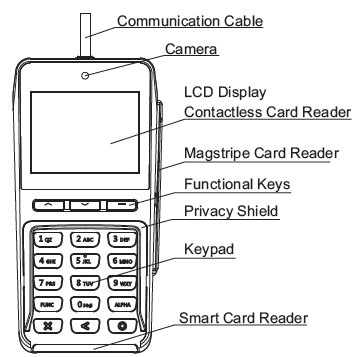
3. Instruction
Q25 connects to a POS or an ECR by a communication cable for entering password,taping contactless card, swiping magstripe card, inserting smart card or reading 1D/2D code during transaction process. To use it correctly, you should refer to following instructions:
1) Power Connections
①Power can be supplied to the Q25 by connecting the AC power adapter to the communication cable, as in the case of RS232 or USB configurations, or via a powered USB cable where the connected POS terminal provides the power.
②Power can also be supplied to the Q25 by connecting the AC power adapter to the USB port.
2) Reset
Q25 provides two levels' reset:
①When the application is down, press and hold the 'X' button for 3 seconds, and confirm on the LCD screen, the operation system and application will reset.
②When the operation system is down, please disconnect the power from the device and connect to power on again to restart the device.
3) Communication cable
① Remove the back cover (At the bottom of the terminal).
② Put the communication cable head to the 2x7 pin interface.
4) SAM Card
① Remove the back cover (At the bottom of the terminal).
② Insert the SAM card to the corresponding card slot.
5) IC card reader
To use the IC card reader, put IC card chip side upward, push in IC card slot and to bottom.
6) Contactless card reader
To use the contactless card reader, tap the contactless card on the LCD screen area of the Q25, indicated by the universal contactless icon on the screen, when prompted.
7) 1D/2D code reader
To use the 1D/2D code reader, put the 1D/2D code toward the top center area of the LCD.
8) Electronic signature
Q25 supports electronic signature in touch screen configuration. Please be sure to use the finger to sign, do not use metal or sharp objects to operate the touch screen, so as not to damage the touch screen.
9) Audio Jack
If required, a visually disabled person can connect a headphone to the terminal for audio prompting if the terminal application supports this using the 3.5mm output audio jack.
10) USB device connection selection
Both the 2x7pin communication port and the USB port of Q25 support USB data connection to the ECR or POS system, and the 2x7pin communication port is the default port for USB connection. The end users can make the selection in the system settings main menu and the settings will be valid after system reset.
Note: Only USB C port supports download mode.
4. Privacy shield Instruction
1. Assembly privacy shield
As below photo, left thumb push the tail of privacy outward, meantime, right thumb press down obliquely the middile of privacy shield.
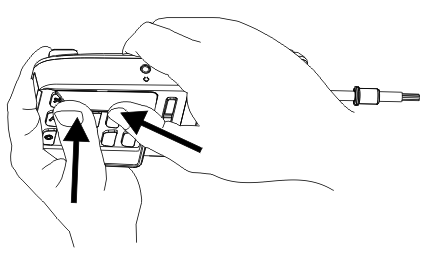
2. Disassembly privacy shield
As below photo, two thumbs push the middle of privacy shield inward together.
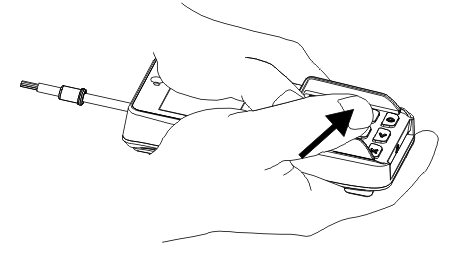
5. Installation and Usage Tips
- Avoid putting the terminal in direct sunlight, high temperature, moist, or dusty environment.
- Forbid non-professional to repair the terminal.
- Before insert the card, please check internal and around of IC card slot . when you found some suspicious objects , must report to related administrator.
- The terminal contains a button battery that is only used for safety purpose, which cannot make the POS machine work properly. The terminal can only be used on the desktop through the adapter, please be noted that it cannot be moved away from the desktop while using it.
 DC voltage
DC voltage
![]() RECYCLING
RECYCLING
This product bears the selective sorting symbol for Waste electrical and electronic equipment (WEEE). This means that this product must be handled pursuant to European directive 2012/19/EU in order to be recycled or dismantled to minimize its impact on the environment.
User has the choice to give his product to a competent recycling organization or to the retailer when he buys a new electrical or electronic equipment.
6. Password Entering Tips
It is highly recommended to enter password as following ways:
- Set up anti-peep shields. Enter password with shield by the structures of cashier desk.
- Place the POS terminal at an appropriate angle and make sure it is difficult to peer the password. For example, the POS was installed above the movable bracket.
- In enter password perspective, avoid surrounding video surveillance.
- Paste text instructions to remind the customers to shelter with body or palm when enter password.
- Merchants can also choose other ways to protect the customer input password.
7. Important Safety Warning
- Do not place the terminal in direct sunlight, nor in environments with excessively high temperatures, smoke, dust, or dampness.
- We recommend you only use power adaptors supplied by PAX Technology. If you must use 3rd party supplier accessories, please ensure specifications meet exactly those recommended for our products, which must comply with international and local regulations & standards. Non-compatible power supplies, chargers could cause fires or even explosions, and will invalidate any product warranty.
- When disposing of the device, or accessories, please do so responsibly and according to local regulations. These are not household waste items.
- To avoid risk of fire, please just connect the product to an power supply of which output capability is less than 15W.
- For the product to be used without obstacle by the persons with disabilities, cashiers in the merchants need to assist them to open the accessibility function, reset the volume and perform other operations as guided.
- PAX does not provide any support services to any parties related to above requirement.
- This document is intended for merchants, not consumers.
8. Compliance Statements
- Hereby, PAX Computer Technology (Shenzhen) Co., Ltd. declares that the radio equipment type Q25 is in compliance with Directive 2014/53/EU.
- The full text of the EU declaration of conformity is available at the following internet address: https://www.pax.com.cn/product/ce/list/
- This product is in compliance with Directive 2019/882/EU.
- The user manual of this product is intended for merchants, not consumers.
- For the unattended scenario, the installation height should be greater than 800mm and less than 1100mm. The minimum horizontal distance should be 450mm.
- For the attended scenario, the product requires merchants to assist disabled people by enabling accessibility functions and adjusting the volume and other settings. PAX does not provide support services to any party in connection with this request.
- If this product needs to be fixed in place, or if it cannot be easily moved, the installation and placement standards follow the same requirements as those for the unattended scenario.
9.Certifications
The Q25 passed the following certifications:
• PCI PTS 6.x,SRED
• EMV L1 & L2
• EMV CL L1
• Mastercard PayPass
• Visa PayWave
• American Express Expresspay
• Discover D-PAS
• JCB J/Speedy
• Interac Flash
• qUICS
• UL
• FCC
• IC
• CE
• RoHS
• TQM
FCC Regulations:
This device complies with part 15 of the FCC Rules. Operation is subject to the following two conditions:
(1) This device may not cause harmful interference, and
(2)This device must accept any interference received, including interference that may cause undesired operation.
This device has been tested and found to comply with the limits for a Class B digital device, pursuant to Part 15 of the FCC Rules. These limits are designed to provide reasonable protection against harmful interference in a residential installation. This equipment generates, uses and can radiated radio frequency energy and, if not installed and used in accordance with the instructions, may cause harmful interference to radio communications. However, there is no guarantee that interference will not occur in a particular installation If this equipment does cause harmful interference to radio or television reception, which can be determined by turning the equipment off and on, the user is encouraged to try to correct the interference by one or more of the following measures:
--Reorient or relocate the receiving antenna.
--Increase the separation between the equipment and receiver.
--Connect the equipment into an outlet on a circuit different from that to which the receiver is connected.
--Consult the dealer or an experienced radio/TV technician for help.
Caution: Changes or modifications not expressly approved by the party responsible for compliance could void the user‘s authority to operate the equipment.
FCC RF Radiation Exposure Statement:
This equipment complies with FCC radiation exposure limits set forth for an uncontrolled environment. This equipment should be installed and operated with a minimum distance of 20cm between the radiator and any part of your body.
ISED compliance statement
This device contains licence-exempt transmitter(s)/receiver(s) that comply with Innovation, Science and Economic Development Canada’s licence-exempt RSS(s). Operation is subject to the following two conditions:
(1) This device may not cause interference. (1) This device may not cause interference.
(2) This device must accept any interference, including interference that may cause undesired operation of the device.
L’émetteur/récepteur exempt de licence contenu dans le présent appareil est conforme aux CNR d’Innovation, Sciences et Développement économique Canada applicables aux appareils radio exempts de licence. L’exploitation est autorisée aux deux conditions suivantes :
(1) L’appareil ne doit pas produire de brouillage;
(2) L’appareil doit accepter tout brouillage radioélectrique subi, même si le brouillage est susceptible d’en compromettre le fonctionnement.
This Class B digital apparatus complies with Canadian ICES-003.
Cet appareil numérique de la classe B est conforme à la norme NMB-003 du Canada.
FCC ID:V5PQ25S IC ID:11689A-Q25S
RF Exposure Statement
This transmitter must not be co-located or operating in conjunction with any other antenna or transmitter. This equipment should be installed and operated with a minimum distance of 20 centimeters between the radiator and your body.
Cet émetteur ne doit pas être Co-placé ou ne fonctionnant en même temps qu'aucune autre antenne ouémetteur.Cet équipement devrait être installé et actionné avec une distance minimum de 20 centimètres entre leradiateur et votre corps.
PAX Technology Limited
Manufacturer: PAX Computer Technology (Shenzhen) Co. Ltd.
Address: Room 701, PAX Technology Building, Shanxia Community, Pinghu Sub-district, Longgang District, Shenzhen, China
Tel: +86 755 86169630
Website: www.pax.com.cn
PAX continually invests to maintain its high quality products up to date with the latest certifications, therefore a comprehensive list can be requested via the website's contact form or on downloadable product brochures.